- Connect to the ESX/ESXi host using the vSphere Client.
- Select a host in the inventory.
- Click the Configuration tab.
- Click Time Configuration.
- Click Properties.
- Click Options.
- Click NTP Settings.
- Click Add.
Enter the NTP Server name. For example, pool.ntp.org.
Note: When entering the multiple NTP Server names, use a comma (,) followed by a space ( ) between the entries.
- Click OK.
- Click the General tab.
Click Start automatically under Startup Policy.
Note: It is recommended to set the time manually prior to starting the service.
- Click Start and click OK.
- Click OK to exit.